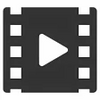Play SWFs On Your Computer, Online Or Offline, For Free
Play SWFs On Your Computer, Online Or Offline, For Free
Vote: (2 votes)
Program license: Free
Version: 1.0
Works under: Windows
Vote:
Program license
(2 votes)
Free
Version
1.0
Works under:
Windows
Pros
- Friendly user interface reminiscent of traditional media players
- Ability to create and manage playlists of SWF movies and games
- Reliable playback controls for complex SWF files
- Export options for converting SWF files into other formats
- Customization of viewing resolutions for a personalized experience
Cons
- Some features, like screensaver export, may not work on all operating systems
- Command-line automation can be complex and offers limited options
Comprehensive SWF Media Playback
SWF.max Player emerges as a competent tool for users who require a dedicated SWF file player to manage and enjoy their collection of Shockwave Flash content. It is not just a simple player; it offers an array of features that cater to various needs, from straightforward playback to more advanced options like file exporting and custom resolutions.
User-Friendly Interface and Features
SWF.max Player stands out with its user-friendly interface, making navigation and media consumption an effortless endeavor. Its resemblance to conventional media players allows a smooth transition for users to this specialized platform. The capability to curate SWF playlists is a definitive highlight, letting users seamlessly line up both interactive and passive Flash content for extended viewing sessions.
The software's compatibility with multifaceted SWF files ensures that even the most elaborate Flash games or movies run with minimal issues. The playback feature set echoes the functionality we've come to expect from the late Adobe Flash Player, with controls that are both intuitive and efficient.
Additional Functionalities & Customization
For users interested in more than just playback, SWF.max Player provides neat solutions. It boasts tools for exporting SWF files into other formats, which is a boon for those looking at long-term preservation or content repurposing. Additionally, the application allows tweaking viewing resolutions, enabling a tailored experience for various screen sizes and user preferences.
However, it’s worth noting that not every feature performs flawlessly across all systems. Certain auxiliary functionalities, such as the ability to export SWF content as screensavers, encounter compatibility hurdles with some operating systems. This limitation can be a setback for users with a specific need for that feature.
The software also supports automation through command-line inputs, a powerful feature for the tech-savvy user. Despite this, the command-line automation may be seen as rather inaccessible for the average user due to its complexity and the relatively limited options it offers.
A Tool for Preservation and Enjoyment
In an age where the SWF format is receiving less direct support, SWF.max Player fills a necessary niche. It caters to both enthusiasts eager to relive the Flash era and professionals who need to interact with legacy Flash content. It serves as a reliable hub for playing, managing, and converting SWF files.
As Flash content becomes a legacy format, the utility of SWF.max Player only grows, making it an asset for individuals aiming to preserve and interact with their SWF libraries.
Pros
- Friendly user interface reminiscent of traditional media players
- Ability to create and manage playlists of SWF movies and games
- Reliable playback controls for complex SWF files
- Export options for converting SWF files into other formats
- Customization of viewing resolutions for a personalized experience
Cons
- Some features, like screensaver export, may not work on all operating systems
- Command-line automation can be complex and offers limited options